Share this
Share this
You can’t bake an omelet without breaking eggs. This also applies to Oracle. Sometimes, we find flaws in the patches. An example is a bug in the patch Reporting 11.1.2.4.703. What is this bug and how can you beat it?

Recently, we applied the Reporting patch 11.1.2.4.703 at a client of ours. During the test of this Reporting patch, we found a small but significant bug. Our client was using batch scheduling to export reports to a folder on the server. Once the patch was installed, it was impossible to change the folder destination.
The explanation of this bug is simple. Oracle forgot to change the ExportFolders – Writable option in the Mbeans. Normally this option is set to ‘true’, now it is set to ‘false’. This means that you cannot add or change any Export folder.
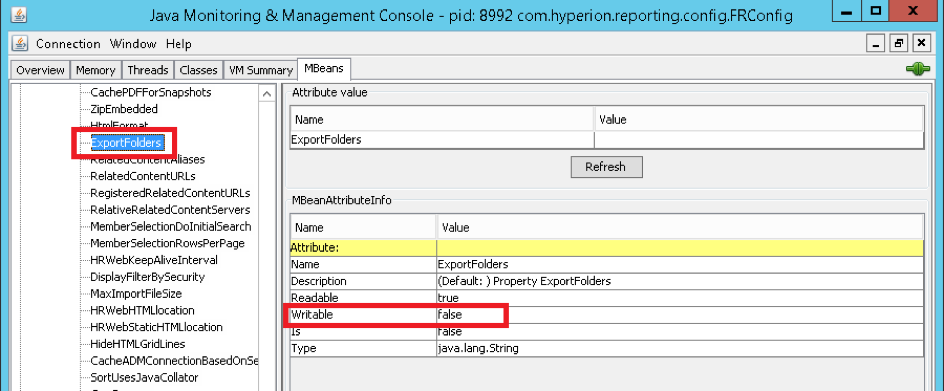
Figure 1. Oracle did not change the writable option in patch 11.1.2.4.703.
Swap Support has immediately addressed this issue to Oracle. By now, Oracle Development has created a fix for it in patch 11.1.2.4.704.
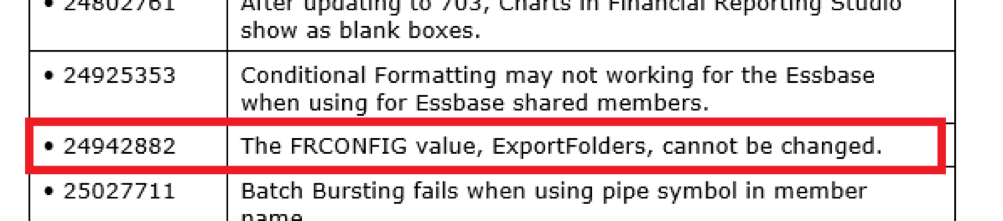
Figure 2. Oracle has fixed the bug in version 11.1.2.4.704.
If you’re hampered by this bug, there are two solutions:
Bugs in software and software patches are a reality. Did you encounter a bug? Please contact us and we will help you solve or circumvent the bug. Also, we’ll ensure that Oracle is aware of any bug that we discover.
Do you want to get the most out of your Oracle applications? Discover our support for Oracle and our EPM support services.
Text: Gabor Wieringa
Share this