Share this
How to get your figures straight from the source with Oracle FDMEE
by Bert Dotinga
Most Oracle Hyperion users still read actual figures with ‘flat files’ via Oracle FDMEE. This method is often chosen because of the speed of implementation. And all too often because it is referred to as ‘best practice’. However, you could also use a different and much easier setup. In this blog, we’ll show you how to establish a direct link with the source.

The further development of Oracle FDMEE makes the direct linking of source systems a lot easier. A direct link can be set up within a few days, especially with a data integration where data can be read directly – without any adjustments. This way, you can make the process of reading data easier and faster. Please note that it is always vital to ascertain if a direct link falls within the guidelines of the IT architecture of your organization.
How does direct data integration in Oracle FDMEE work?
Using Oracle FDMEE with a direct link is no different than with ‘flat files’. The data rules help pull the data directly from the source system based on the chosen period (month-year). This can be done in combination with other filters, for example, a specific entity from a particular source ledger for the Business Unit where you work.
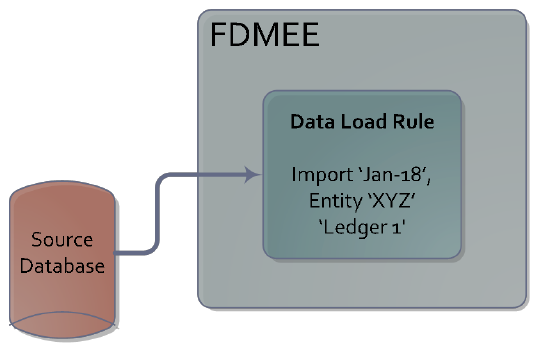
No need for flat files
In this setup, you no longer have to generate flat files from your source system and upload them to Oracle FDMEE before executing the data rule. You can run the data rule and import the current data at any time. If something has changed in the source data after an import leading to the need for a second import, just rerunning the data rule is enough.
Another advantage is that the data rule can be scheduled at a fixed moment in the month because you do not work with’ flat files’. After all, you don’t have to upload the flat files manually; the current data is always ready to be uploaded.
Below is a screenshot of the data rule where the source is ‘Berttest’. Our source system is linked to this; an MSSQL Database. You’ll see that only the entity that meets the value ‘2’ is imported at the source options.
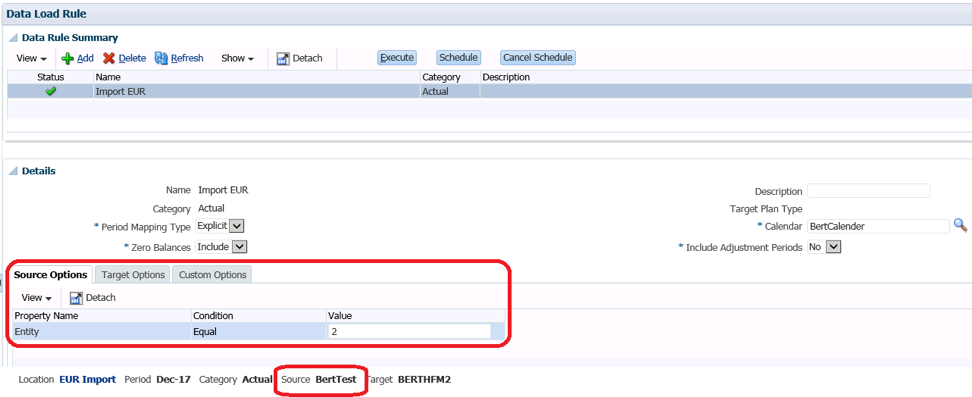
Combination of flat files and direct data integration in Oracle FDMEE
What if you want to use both methods? Implementing a direct data integration in FDMEE can coexist with the existing ‘flat file’ import. You can still import figures in the old way for specific Business Units using ‘flat files’, while you use direct data integration for other Business Units. When you start using direct data integration, the current locations can remain. The associated data mapping can also continue to exist if the content of the linked database is identical to the content of the previously used ‘flat file’.
Creating a source adapter in Oracle FDMEE
For direct data integration, a new so-called ‘source adapter’ is created in FDMEE to connect to the database. This is linked to a new import format, and in turn, the new import format is linked to an (existing) location. Again, if the content of the linked database is the same as the ‘flat file’, the current mapping rules will continue to work. You do not have to adjust this.
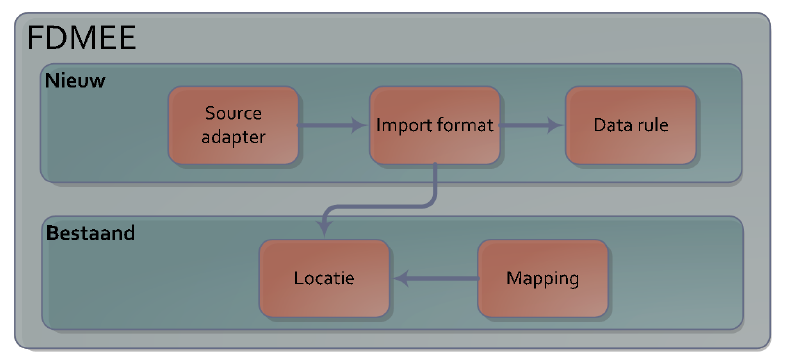
The technology behind the source adapter in Oracle FDMEE
Just setting up a source adapter in Oracle FDMEE is not enough to make a connection to a source system. FDMEE uses the Oracle Data Integrator (ODI) tool to import and process data. Within ODI, the actual link is made to the source system (for example, an MSSQL or Oracle database). In ODI, all parameters are entered to establish the link between the source and FDMEE databases. When creating the source adapter, a reference is then made to the connection made in ODI. In this example, this is an MSSQL database.
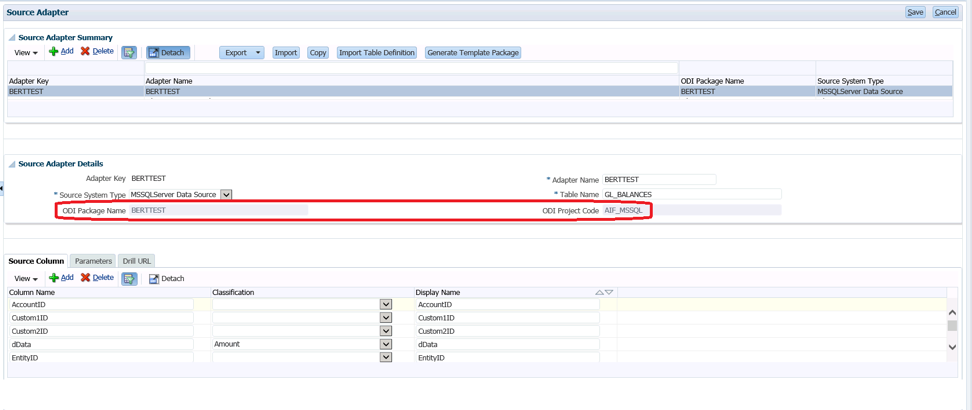
Avoiding duplicate work while using Oracle Data Integrator (ODI)
If we want to link multiple (different) databases, we should make a separate connection for each source in ODI, including a separate source adapter and import format. This would mean that we’d have to configure many elements (double) in Oracle FDMEE. To keep the configuration in FDMEE simple, we can create a view in the FDMEE database that combines the different data from the multiple databases. By adding a column in the view that specifies from which source (database) the relevant rule comes, we can include this as a filter/parameter with the data rule. This enables you to determine which source data should be imported.
This architecture looks schematically like this:
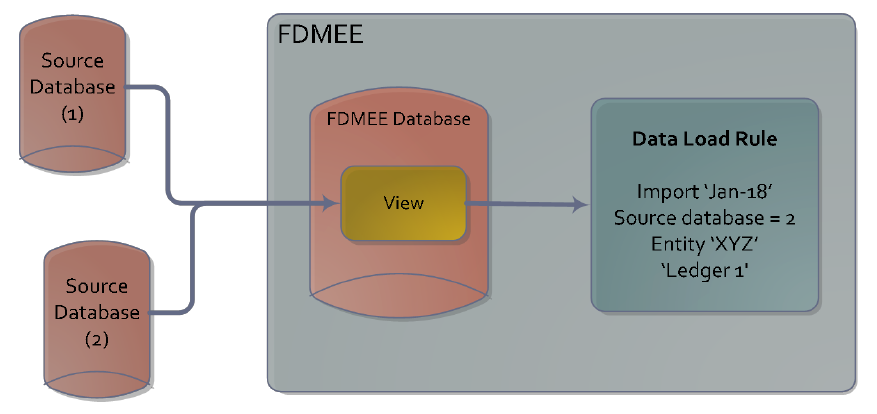
Using this approach, you only need to create one connection, one source adapter, and one import format for multiple source databases in Oracle FDMEE. Your configuration remains clear, and the maintenance is therefore, also simple.
Accelerate month-end closing
Do you also want to simplify and speed up your month-end closing through direct integration with your source system? Please contact us, and we will map out your wishes and outline the possibilities for realizing a direct link. Also, discover the benefits of our support for Oracle EPM/ Hyperion and the options of our EPM Support Services.
Text: Bert Dotinga
Share this
- December 2025 (1)
- November 2025 (2)
- April 2025 (2)
- March 2025 (2)
- February 2025 (2)
- December 2024 (1)
- July 2024 (3)
- April 2024 (2)
- March 2024 (1)
- February 2024 (1)
- January 2024 (3)
- December 2023 (1)
- June 2023 (1)
- April 2023 (1)
- March 2023 (1)
- December 2022 (1)
- September 2022 (1)
- August 2022 (2)
- February 2022 (1)
- December 2021 (1)
- May 2021 (15)
- April 2021 (24)
