Share this
Share this
by Bert Dotinga
Alert – now it’s your turn. Automatic emails can make the consolidation process a lot easier. How do you set up process control properly, and with different review levels? 3 steps to activate email alerts.

By using Process Control Management, you can automatically send the responsible persons an e-mail alert when a status change occurs. This can be done at various levels of input and review, allowing you to easily streamline the process.
If we set the status to ‘First pass’ for example, all persons responsible automatically receive an e-mail that this period/entity/scenario is open. They can then start importing or importing. If the status changes from ‘First Pass’ to ‘Review level 1’, the responsible reviewers receive an email alert about the status changes. Also the person who performs the status change receives a confirmation email. This makes the workflow around the consolidation more manageable.
Below you can see the status change in Process Control from ‘Not started’ to ‘First Pass’ and then the email that is sent:
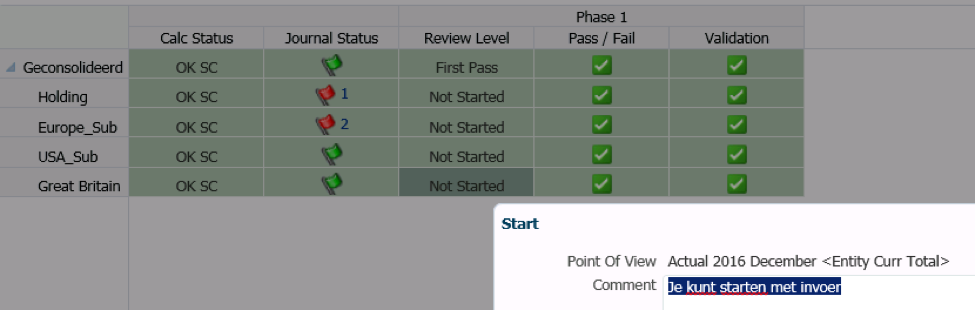
The “comment” is also included in the email sent:
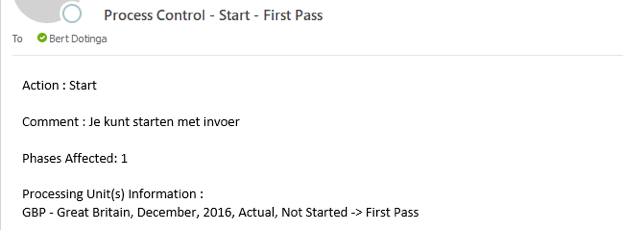
Activation of the e-mail alerts consists of three setup steps:
Set the property ‘Enable Process Management’ for the relevant scenario in the metadata to ‘A’ (instead of ‘Y’). Do not forget to ‘deploy’.
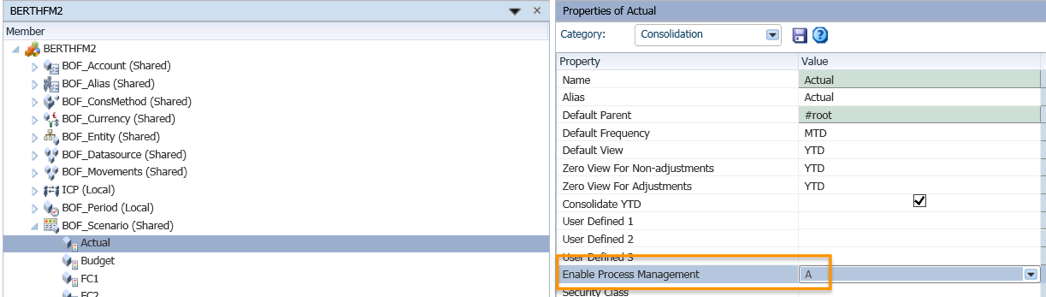
Give the users the role ‘Receive Alerts for Process Control’.
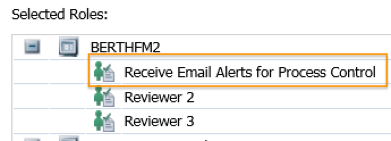
Set ‘Enable Email Alerts’ in access control with the appropriate group/person. Then use the right mouse button on the security class combination and choose ‘Enable Email Alerts’.
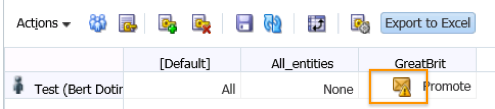
These simple steps can make the process a lot smoother. And there are many more ways to fully utilise HFM. Are you already going full speed ahead? Discover the benefits of our support for Oracle EPM/ Hyperion and the details of our EPM Support Services.
Text by: Bert Dotinga
Share this